Posted by : Unknown
Jumat, 02 Januari 2015
This time, AnimeThemeIndex will share patch for Windows 7.
First, to prevent themes become classic style. Use Universal Theme Patcher based on your windows version 32bits (x86) or 64bits (x64).
To Identify your windows version 32bits or 64bits press start and type "system" then open it.
It's would better to patch explorerframe.dll and shell32.dll using Windows Theme Installer.
- Run as Admin Windows Theme Installer.
- Browse explorerframe.dll and shell32.dll.
- Click Install Theme.
- Restart.
- Done, now your theme is fully installed.
Extra
Password = animethemeindex.blogspot.com





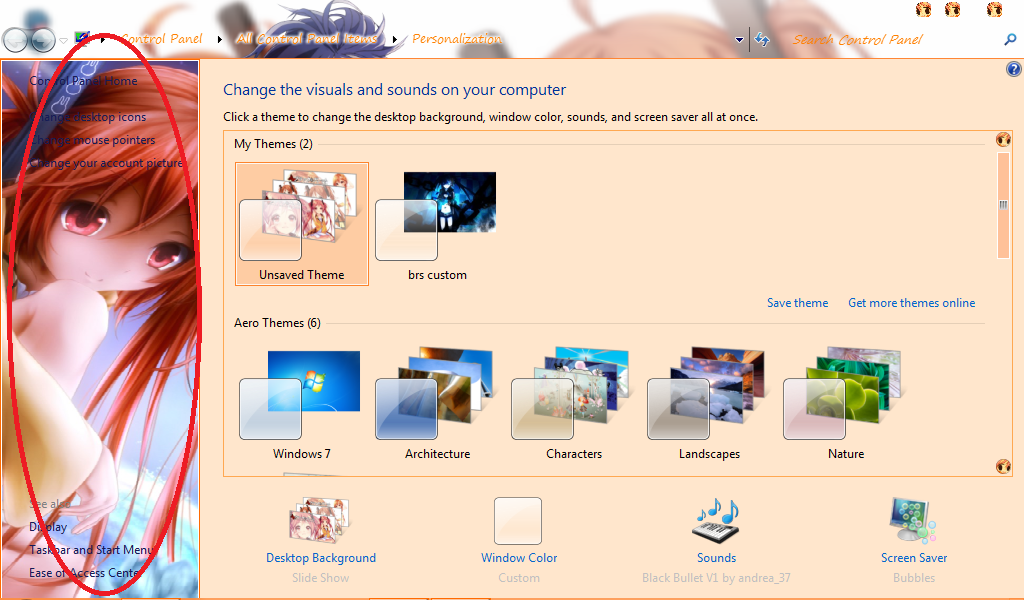
















.jpg)


